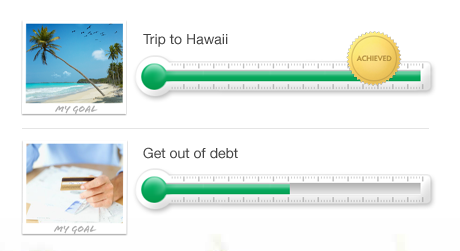(Note: This post was actually written a couple weeks ago. Due to an unfortunate glitch in Squarespace's new beta of their platform though, it seemingly completely vanished from the webbernet before I could actually post it. That wasn't great, but I'll tell you what was: Squarespace's customer service. They really were responsive and somehow managed to track the post down. I've only been using Squarespace for a couple months now, but I really like it. It's nice feeling like I'm not all on my own creating a website... something that I have no idea how to do. Anyway, on to the actual post!)
I was lucky enough to get a new iPhone about a week ago, and so far, I love it. It feels great in my hand. It's way faster than my iPhone 5 was. Touch ID is really handy and feels totally natural. I'm sure Apple Pay will be nice when they actually release it. (On that note, I'm so ready to just skip ahead to 2020 when I won't need to even carry a wallet around.) The display is gorgeous, and I love the size of the new screen, although I did find the phone to be just a little too big until I learned about reachability. (Another side note: I was complaining to my friends about how my new iPhone was so big that I was having trouble reaching the back button in the upper left corner of the screen in various apps, and they said that was about the most 1st world problem they had ever heard. They were not wrong. Additional side note: The 6 Plus is a MONSTER. These should really only be reserved for NBA players, but you will no doubt see petite 15 year-old girls snapping selfies with them soon, if you haven't already.)
Yet with all the new features, the one new thing that I'm most excited about is the camera. It's the biggest reason that I wanted to get the new phone before I got it, and it has remained my favorite thing after getting it. I take A LOT of photos and video on my phone. It's kind of an addiction and the reason I opted for the 128 GB because I was just too tired of dumping all the photos and videos off my phone every month. I take pictures that I will never look at again of stuff that has no personal significance to me... I just like the way it looks. I take at least a video every day, partially just because I like to, and also because I use this app, which I have found is a really fun way to remember what you did on a given day, and captures the actual mood much better than a single photograph does. I figure there are worse things that I could be addicted to. At least with this I'm fulfilling some desire within myself to create, and hopefully, as I'm doing it, I'm becoming a better creator. Perhaps for those that upgraded from the iPhone 5s, the difference is not that significant, but coming from the iPhone 5, it's a HUGE upgrade. Here are some of the things that I'm loving about it:
- SHARPNESS. There is so much detail in each shot. Edges look razor sharp. Part of that probably is that I have been looking at the images largely on the phone, which has an upgraded display, but that's definitely not all of it.
- DYNAMIC RANGE. I don't know any details about this, but there is definitely a noticeable difference in the contrast that you can have in a shot before it starts blowing out to pure white on the highs or getting crushed to pure black in the lows. Add to that the HDR feature, and it's crazy the range that you can capture on something this compact. Check out the shot below of my adorable niece which is un-retouched. This was shot with HDR (although the non-HDR version actually looked pretty good, too) in really tough backlit mid-day lighting conditions. There is still plenty of detail and color in her shadowed face while not blowing out the background at all. In fact you can see detail in the white foam of the wave behind or, which is pretty impressive, given that it's basically pure white.
- SLO-MO. Talk about addictive... this feature is just too much fun. And the results you can get with it are downright impressive. Coupled with the digital image stabilizer, slo-mo shots take all of the jitters out of your shot and makes it one buttery-smooth dreamlike shot. On top of that, at 240 fps, the shots are already slow enough that the change from one frame to the next is so minor (unless you're shooting something absurdly fast) that I have no doubt that with Twixtor it could be slowed down to whatever speed you want without looking digitally slowed at all. I feel like the shots that can get are almost good enough to be used in a professional context. Really everything about it is except of the fact that it only captures at 720p. However, if I was shooting something that was for 720p delivery, I would not hesitate to get shots with it. We're probably only one or two generations away from that getting bumped up to 1080p though and seeing iPhones duct-taped to Technocranes. Seriously though, it is amazing the technology that is being put into these tiny devices nowadays, which in many ways, blow away $20,000 HD cameras from 10 years ago.
- DIGITAL IMAGE STABILIZER. I mentioned this in the previous item, but the digital image stabilizer really works well. You can record video and walk with the camera hand-held and at normal speed, it almost looks like a steadicam shot (okay, maybe someone who's just learning steadicam, but still, it's pretty good).
- FOCUS PIXELS. This sounds like one of those gimmicky marketing terms created by a bunch of frameless glasses-wearing 40-year olds in a sleek, all-white conference room, but really they work. Whatever they are, they work. This was one of the big annoyances with my previous iPhone. It would search for focus so much, especially in low light. It would pop in and out of focus and I had to perfectly time when it was focused to get a good shot or wait until it had made up it's very fickle digi-mind™ (a marketing term that I just made up). Now when I pull my phone out for a shot, it seems like it's always ready to go, perfectly focused on whatever I'm taking a picture of. Sometimes I just try to throw it off by whipping quickly between objects at different focal distances, and it keeps up. Definitely try this in the Apple Store. You'll really like like somebody that knows what they're doing.
- FLARE. Another area that I have very limited knowledge of... I don't know what causes certain lenses to flare certain ways (I suspect it's some pretty complex physics, which I actually would probably love to research, but could better spend my time in other ways), or why some flares seem to instinctively look better, but I have definitely noticed that the new lens flares in a way that looks much prettier and more natural, not in a way that screams "THIS WAS SHOT WITH AN IPHONE!"
Amazing shot? No. Amazing flare? Absolutely.
This video shows what the flare looks like in motion. It also shows the limit of the digital stabilizer as it gets a little wonky (and understandably so) with us running down a rocky trail.
- And finally... MANUAL CONTROLS. Ok, so this is technically a feature of the new OS, not the phone itself, but it's a big one. Specifically manual exposure control is really nice. Before, you could only choose which part of the image was to be "properly" exposed. But the camera's definition of what is proper really just boils down to it being somewhere near the middle of the histogram. When I shoot things, I often want to capture them as they really appear to me, with my naked eye. That means that, many times, nothing is "properly" exposed. Everything in the scene is darker than the middle of the histogram, and because of that, it has a very specific mood... a mood that is completely lost when the camera brightens everything up to make sure that the majority of the picture has detail. Now I can capture things as I see them, and it's really simple to do it from the native camera app. You simply just tap and hold on the part of the image that you want to focus on. Then, after it locks focus and exposure, you simply swipe up or down to raise or lower the exposure. It's great. Beyond that, you can actually control every aspect of the camera now, from ISO to WB to focus (this is a godsend to everybody out there trying to take pictures of rain drops on a window. However to access these other features, you will need another photo-taking app... I find the interface of Camera+ pretty intuitive for all of these features.
So that's my list. With the improvements to the camera and expanded manual control the iPhone is becoming more and more like a camera that you could actually use professionally. In fact, some people already are. And yes, they pretty much are doing it to show that you can shoot professionally with iPhone, not because it's actually the best option, but still... impressive. And anyway, I think there probably already are scenarios which would require discretion, traveling light, or speed from time of taking picture to upload for which the iPhone would be the best option.
It's awfully fun to be living in a time when there is mass access to technology like the iPhone. I can't wait to see the pictures I'll get with it over the next couple years.
Also, if you want to see some more impressive pictures and learn more about some of the upgrades with the new iPhone, this blog post about a shoot that Austin Mann did in Iceland is a good read.